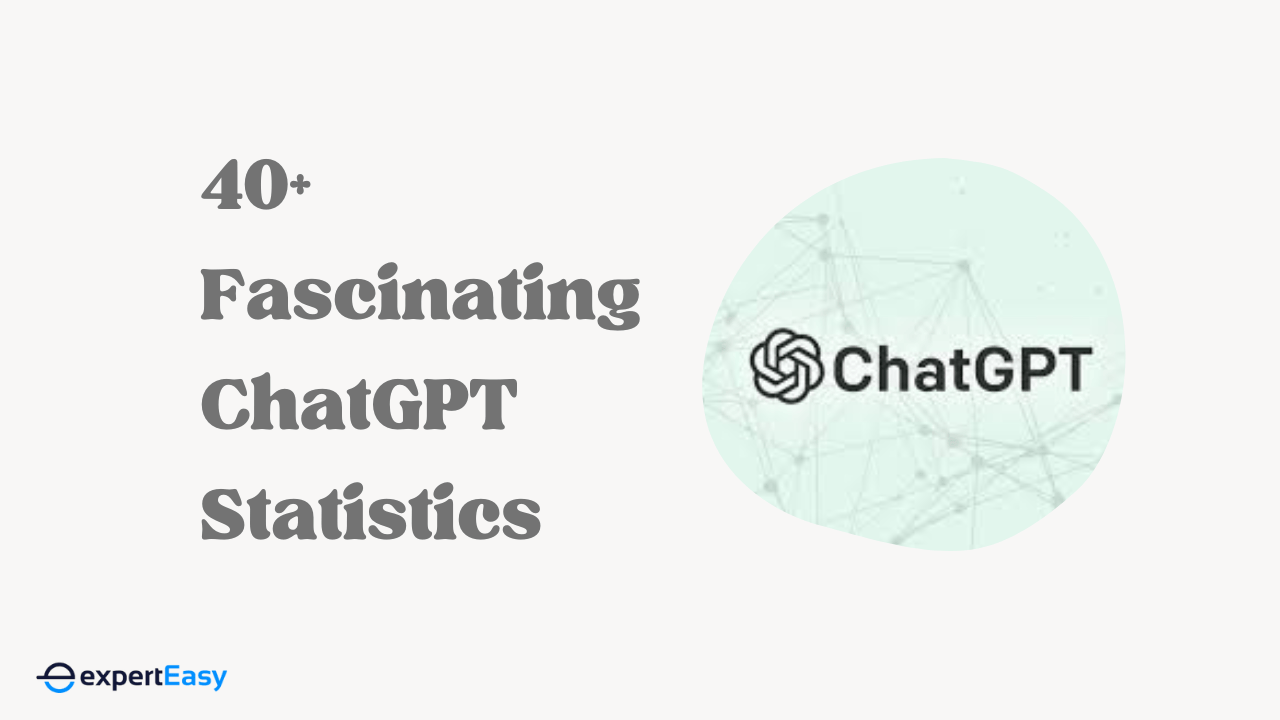Whether you’re a business owner, entrepreneur, or simply someone who, like the rest of us, handles their daily tasks and responsibilities using the digital technologies at their disposal, protecting yourself online is essential in today’s modern and highly technological world. From your intellectual property to your bank account details, healthcare records, and all other personal information available online are facing more risks, driven by increasing global connectivity, online consumerism, and the use of cloud services.
So what can one do to protect themselves from online scams and cyberattacks? It’s simple – setting up a solid cybersecurity strategy for your business or personal use is the ultimate solution. Not entirely sure where to start? Today, we explore 6 key elements that form the foundation of an effective cybersecurity strategy, so read on to find out more.
Always Use A VPN
One of the easiest and most effective methods of keeping yourself safe online is with the help of a VPN. But wait, what is VPN connection? In simple terms, VPN stands for “Virtual Private Network” — a dedicated service that protects your internet connection and privacy online. A VPN creates an encrypted tunnel for your data, protecting both your identity and device connection by hiding your IP address.
Using a VPN is especially important if you regularly connect to unsecured public WiFi networks, as cybercriminals are likely to target these in order to steal confidential information from unsuspecting users. The gist of the matter is that if you connect to the internet via Wi-Fi — whether it's on a laptop, smartphone, or tablet—you really need to use a VPN. Unsure of where to start or never used one before? Don’t worry, there are a number of resources online dedicated to teaching you how to set up and use a VPN in a matter of minutes.
Think Twice Before Clicking
Even if an email, message, or attachment looks like it may have been sent from someone you know, we urge you to err on the side of caution by thinking twice before clicking on anything you receive. Phishing attacks are on the rise all over the world. In fact, financial losses recorded to have occurred from phishing attacks were reported to have exceeded $211 million just in 2021 and in Australia alone. Many of these losses were from phone-based scams, where scammers claim to be from businesses or government agencies in order to steal sensitive personal and financial information from unsuspecting device users.
Whether it’s a link in an SMS text message/online messenger chat or a strange attachment in an email, interacting with compromised links and attachments can put your sensitive information at risk. For this reason, it’s recommended that you avoid clicking links in emails or text messages, unless they come from a source you trust. Even then, it is wise to be cautious; your trusted source might have been compromised, or the message itself could be fake. If you are unsure about the legitimacy of a message or text, be sure to get in touch with the source directly to clarify.
If you have fallen victim to a phishing scam, we urge you to immediately stop corresponding with the suspected scammers and report the scam to Scamwatch.
Only Shop On Secure Websites
With a meteoric increase in online shopping due to the COVID-19 pandemic, losses to online shopping scams have increased over the past two years. Because of this sharp increase, it’s become more vital that online shoppers remain aware of the many scams and fraudulent websites in 2022.
Generally, online shopping scams involve scammers pretending to be legitimate online sellers, either with a fake website or a fake ad on a genuine retailer site. Shopping on these bogus websites can put you at risk of financial loss, identity theft, stolen credit card credentials, and other cybercrime.
Be sure to look out for these warning signs of an online shopping scam when surfing the web:
- “Too good to be true” prices;
- Unusual payment options (iTunes Gift Cards, Bitcoin, or Wire Transfer);
- Poor website layout, grammatical errors, and spelling mistakes;
- Suspicious domain names;
- Non-existent contact information;
- Missing SSL Site Seal; and
- Negative reviews online.
So the next time you’re contemplating purchasing something from an unfamiliar or new online store, be sure to check for the above signs to ensure that you are shopping on a genuine and trusted website.
Use Multi-Factor Authentication
By definition, Multi-factor authentication (MFA) is a security measure that requires two or more proofs of identity to grant you access to your online accounts and/or authenticate online purchases on a credit or debit card. A step up from the usual 2FA (or two-factor authentication), multi-factor authentication adds an extra layer of security by requiring device or user-specific information instead of one-time codes and passwords. Since over 80% of cyber breaches occur due to weak or stolen passwords, MFA can provide added layers of security necessary to protect users and their data.
Gmail, Evernote, and Dropbox are a few examples of online services that offer multi-factor authentication for your online safety. As a general rule, whenever multi-factor authentication is available, you are always recommended to enable it.
Keep Your Devices, Browsers and Apps Up To Date
Did you know that software updates exist for several reasons, one of the most crucial being fixing security flaws or patching vulnerabilities? These updates often contain security patches and new security features, both of which can help protect your devices from cyber attacks. Whether you use a laptop, smartphone, or tablet, it is always wise to enable automatic software updates and periodically restart your devices to ensure that updates are fully installed.
Learn 5 reasons why software and app updates are important in this informative article.
Check If You’ve Been Involved In A Data Breach
Last but not least, taking active measures to check if you’ve already been involved in a data breach is key to building an effective cybersecurity strategy. The unfortunate truth is that data breaches and security incidents are now something we hear about every day. As hackers and cybercriminals continue to grow more sophisticated in their methods of attack, no one is safe – they strike every industry and every sector, from small, independent businesses to Fortune 500 companies.
Just earlier this year, telecom giant Optus fell victim to a cyberattack that compromised the data of over 10 million Australians – resulting in criminals gaining access to private information such as driver’s licence numbers and Medicare card details. This goes to show that no one and no company is immune to cyber threats and attacks, making it that much more important for individuals to prioritise cybersecurity in 2022.
Thankfully, there are a few ways you can check if you’ve been involved in a data breach. Tools such as Have I Been Pwned allow you to search either by your email address or phone number and will flag any breaches containing your data when cross-checking billions of leaked records added to their databases. Using tools like this, alongside network security and services like VPNs, can all help you stay well-protected when surfing the web.
And there you have it – 6 key elements of any cybersecurity strategy in 2022. By following the simple steps and strategies shared in this article, you will be well on your way to creating a solid cybersecurity plan that can help protect you from data breaches and falling victim to cybercrimes like digital fraud and identity theft.
What are some of your own top tips for amping up digital safety online? We’d love to hear your ideas, so be sure to leave your thoughts in the comments section below!