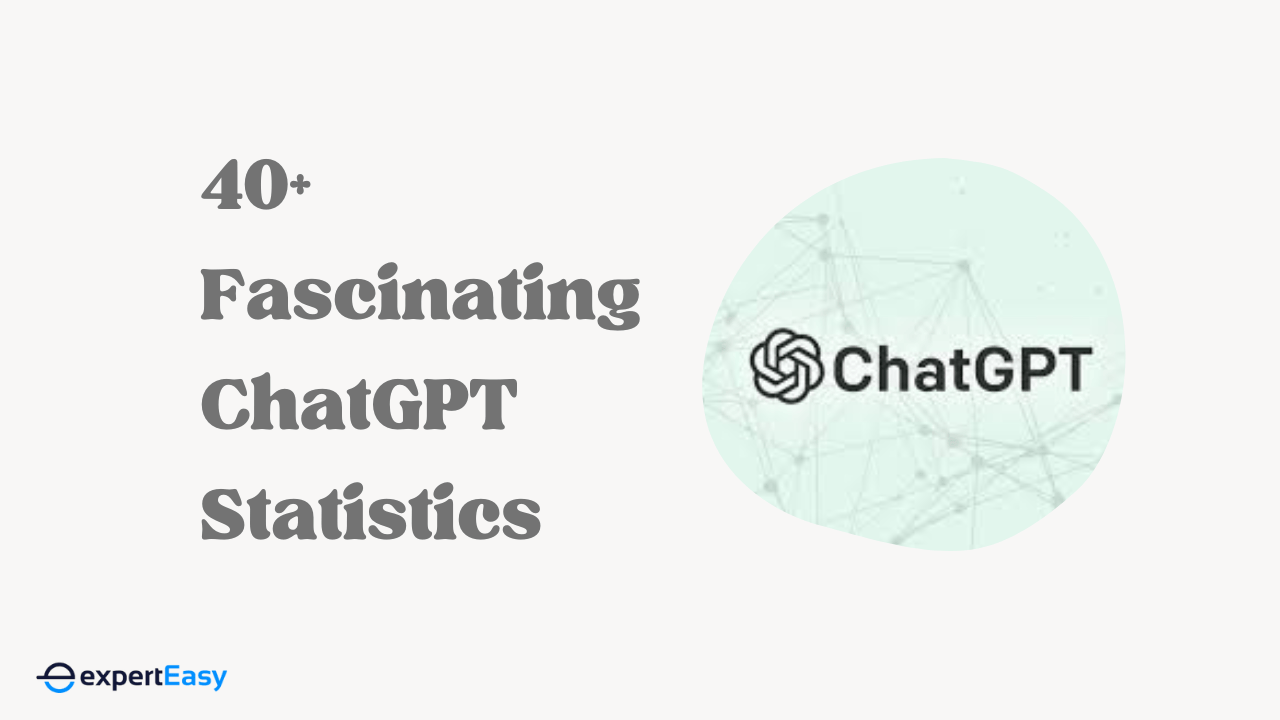iPhone app development is an arduous task in itself. And what could be more disappointing than using your time, resources, and technical know-how to create an app only for it to be rejected by the Apple App Store?
Apple's app review team slices and dices each application submitted to the App Store for quality assurance. The company wants to ensure that every app available on its platform delivers an excellent user experience and value, besides meeting all technical and content requirements.
Your iPhone app developers must be aware of and meet all the requirements of Apple's rigorous review process before submitting an app for approval. Remember that a rejected app can not only trigger the need for changes that will take up more time and resources to complete, but it can also cause avoidable delays.
Today, we're sharing the top five reasons Apple might reject your app. These reasons are based on inputs from The App Team's Apple app developers, a leading iOS development company in the country.
1. Bugs and Crashes

Apple is very critical of apps that crash during the review process or contain major bugs. In fact, 8% of all rejected apps on the App Store account for bugs alone. Many apps experience some problems upon release, but it’s always a good idea to identify as many issues as possible during the testing phase.
Suppose your app exhibits shaky performance or crashes during the test drive. In that case, you must fix the problem and ensure the app works seamlessly before submitting it for review. Doing so will help circumvent rejections and delays.
It’s also a good idea to have your colleagues and friends use the application to identify any bugs. You could then create a list of the identified bugs and resolve them before submitting the app for review. You could even use app testing tools to try out your app's performance in multiple mock settings.
2. Broken Links

Broken links in apps are also among the top reasons for clear-cut rejection. This is understandable, as they're not just annoying to the users but can also cause system issues. For instance, upon discovering a broken link, users may simply close your app, or the application could even crash. Users may also end up feeling deceived since the links led them to nothing.
Therefore, it’s crucial to ensure all the links in your app are working and leading users to the right resources. Apple has clearly stated in its guidelines that you must check all links in your app before submitting it for review.
There are two main types of links that the review team looks for during the vetting process:
- A link to app support where users can immediately contact you without any problem.
- A link to your privacy policy.
If these links lead users to nowhere, your app is undoubtedly headed for rejection. Make sure to test all the links on each page of your app and confirm that they are functional and not broken.
3. Privacy and Data Security

Apple is very inflexible when it comes to user privacy and data security. For all apps in the App Store, the company wants the owners to put an explicit privacy policy statement in their metadata, besides clearly stating their policies about data collection, usage, and retention.
The company also ensures that you allow users to pull back their consent to data collection at any time. Suppose you need to access the personal data of users. In that case, you should explain the reasons clearly and even include an example to help users understand why you need to access their information and how you'll handle it.
You should also ensure your app functions even if the user doesn't grant permission to collect or access their personal information. Moreover, remember that if the app starts collecting or accessing the users' personal data without their consent, Apple could remove it from their app store.
For enhanced data security and regulatory compliance, your app must meet the GDPR requirements in addition to Apple's own privacy policy.
4. Copycat App
Apple ensures that your app is unique and delivers real value to users instead of being a copycat of other apps. The company does not appreciate it when your app contains remodelled or duplicate functionalities, content, or in-app experiences.
Apple has clearly stated in its policies that apps that lack original content, ideas, and functions risk rejection because they waste the time of its review team and users. As such, it's important to spend your time and resources to create an app that is a welcome addition to the App Store. Doing so will reduce the risk of rejection.
Also, do not submit multiple applications of similar nature to the App Store. Some people submit many versions of the same app with slight variations, assuming it increases their chance of getting more people to use their app and make more ad money. Apple is stringent in this regard. The review team will reject your apps right away if it finds that you have submitted multiple apps of the exact nature.
Instead of creating the same types of apps with minor variations, you could use your time and resources to improve your main app. For example, you could add more features and functions to a single app and make it more user-friendly instead of wasting your time on developing different versions of the same app.
5. App or Website?
Many people submit their existing websites wrapped as applications to the App Store. Apple doesn't like this practice, and the review team rejects such apps right away.
If you have a website and want to base your app on that, make sure that you're submitting an actual app for review rather than a website in an app cover.
Make sure your iOS developer knows how to build an app from your website or web app. Remember that your app requires functionalities that go past your website for it to get approved by Apple’s app review team.