No matter what console or games you play, everyone wants one great thing: the perfect gaming setup with a suitable desk and chair. The Secretlab Magnus Pro is one of the best options available for gaming desks.
I've spent considerable time with it, and I'll tell you all about it in the detailed review below. But before I dive deep, here is a brief rundown highlighting its features, pros, and the areas it falls short.
Secretlab Magnus Pro: A Quick Overview

First, the sit-stand desk has a smart design with a built-in power strip hidden in the desk leg. I don’t game as much as I used to, but the single power source easily handles the desk's motorised features and all computer gear without problems. Its built-in control panel and cable management keep the desk neat and organised for an immersive and refreshing experience.
When purchasing online, Secretlab Magnus Pro offers two variants, a large (150 x 70 cm) and an extra-large desk (177 x 80 cm), labelled as the Secretlab Magnus Pro XL. I tested the large variant, and one of the first things you'll notice before opening the desk is its weight. The large variant weighs about 57 kg, while the Pro XL weighs around 68 kg. Both desks offer a maximum distributed load capacity of 120 kg, which is plenty for most setups.

Beyond its primary functions, the desk offers ambient lighting (a collaboration with Nanoleaf), subtly enhancing the overall gaming ambiance. But what elevates the Magnus Pro over most gaming desks is its adjustability, offering ergonomic comfort and a touch of health-conscious design.
The Magnus Pro, despite its impressive offerings, has some challenges worth noting. First, the actual usable depth of the desk differs from the advertised dimensions due to the full-length cable tray; I didn't have a problem with this. Second, if you're a streamer, finding sturdy mounting equipment can be cumbersome due to that full-length cable tray at the back. Finally, while the desk offers commendable features, its pricing can be quite an investment, especially when adding optional extras.
Height Range: 65-125 cm
Max Load Capacity: 120 kg
Metal Desk Top Weight: 25.5 kg
Metal Desk Top Thickness: 2 cm
Lifting Speed: 3 cm/s
Frame Construction: Steel
Metal Desk Top Construction: MDF with Steel
Number of Motors: 2
Desk Input Voltage: 100-240 V
Warranty: 5 years
Accessories/Add-ons:
In-built Cable Management Tray
Secretlab Magnetic Cable Anchors
Secretlab Single/Dual MAGNUS Monitor Arm(s)
Secretlab Premium PC Mount
Secretlab Magnetic Headphone Hanger
Secretlab Magnetic Cable Sheaths
The short review above covers the essential details you must know to decide. If you're uncertain, read my detailed review to learn more about the desk's features for a more informed decision.
Secretlab Magnus Pro: An In-Depth Review
In this section, I’ve shared my detailed take on each sit-stand gaming desk's features and how they might impact your gameplay. Let’s see if the Magnus Pro is where your gaming rig should call home:
Best Bits of the Magnus Pro
Here is what I liked about this gaming desk:
Thoughtful Design
Transitioning from its predecessor, the updated two-leg structure feels far more streamlined than the older MAGNUS's four legs. This improves its appeal and enhances the desk's practicality—I haven't seen a sit-stand desk with a four-leg structure in a long while; they almost feel outdated.

The real standout feature is the single power cable that runs both the desk's motorised legs and your gaming setup, thanks to a smart power strip built into the desk leg. Combined with the company's magnetic cable management cover and the "one cable powers all" system, you won’t have to worry about loose cords getting in the way. I’ll explain more about this later.
The desk also includes safety features like anti-collision detection. While adjusting heights, I've had the peace of mind of knowing my furry mate, gaming chair, or wandering kids wouldn't accidentally find themselves in a desk mishap. There's also the PC mount, a seamless solution for suspending the PC beneath, which resonates with sturdiness. Even with regular desk adjustments, my PC remained unmoved, standing firm in its spot.
Intuitive Controls
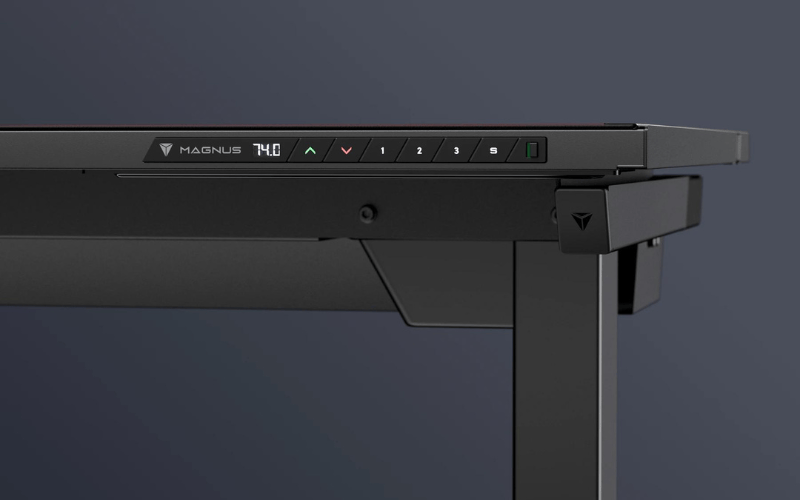
Another distinguishing feature is its built-in and intuitive control panel. Secretlab integrated the touch-controls into the edge of the desk, complete with a display, manual adjustment buttons, three presets, and an on/off button, as opposed to a separate box hanging off the bottom. This is possible since the Magnus Pro has a metal desktop with no desktop options.
The on/off switch prevents accidental adjustments when moving around in your setup and turns off the controller's illumination. I should add that three height presets fall a little short of the four I was accustomed to with the UpDown Pro Desk I keep in my home. The Updown is not a gaming desk, so you'll miss the gaming ambiance of the Magnus Pro.
Nifty Cable Management
Let’s talk more about the cable management. I have very few gaming devices besides my gaming PC, so all my cords fit neatly in the compartment underneath the desk with space to spare.
The desk also has an extension cable that connects the cable management compartment to the desk’s power input. This input is located at the base of one of the legs and keeps the connection to the main power outlet hidden.
The integrated power supply column guarantees all wires are kept in designated locations. It's something I'd love to see the other leading standing desk manufacturers in Australia implement, too. However, given it's patent-pending, that probably won't happen soon.
Ambient Lighting

The Secretlab MAGRGB light strip, created together with Nanoleaf, is beautifully designed and fits perfectly under the back edge of the Magnus Pro desk. It creates an incredibly immersive experience, especially when paired with other RGB gear like gaming chairs or PCs in your setup.
I had to download the Nanoleaf app to learn more about the feature. Once downloaded, connecting the strip to your phone is simple. It also has an in-line remote that you can put on the edge of your desk.
Flexibility in Function

At first, the sit-to-stand feature had me asking, "What's the point?" Since most people enjoy playing games while seated. Yet, following 2020, with the remote work trend showing no signs of slowing down, it's clear our desks have taken on a dual role – for both work and entertainment.
With Secretlab's sit-stand gaming desk, you're no longer just glued to your screen while seated. The desk can easily adjust to a standing height, even allowing for a stroll if you fancy. Imagine teaming it with an under-desk treadmill – you're on to a winner, and I'm not just playing around.
That said, only team up your sit-stand gaming desk with an under-desk treadmill if you're using it for light work or gaming. Beware that combining the two at either extreme could lead to injuries if you're not entirely focused.
Room for Improvement

The Magnus Pro throws in a few curveballs that you should be aware of, most of which I mentioned in the quick overview:
The Real Deal on Depth
Secretlab has marketed the Magnus Pro to have a depth of about 70 cm, but what most people get confused about is that this includes the tilting access door to the cable tray in the back. Of course, once your cables are in, you might be able to put something on them, so it is fair.
However, as most will need to unplug a laptop to go, I consider the unusable depth of this desk to be 58 cm, which is still a decent space. Still, it can get crowded quickly, and it is less suitable if you have a 30-inch or larger monitor you want to place further away from you.
Mounting Hurdles
Similar to its forerunner, there are some complexities when mounting specific equipment, such as monitors or indispensable ring lights. This is primarily due to the full-length cable tray, which, while thoughtfully designed for efficient cable management, inadvertently complicates the mounting process.
While you might be tempted to mount your gear below the panel, it's not as straightforward as it seems. Securing the mount tight is a challenging task, again courtesy of the full-length cable tray running across the back of the desk. Are you considering a side mount? Well, it's not any simpler, given the cable channels you'd have to work around.
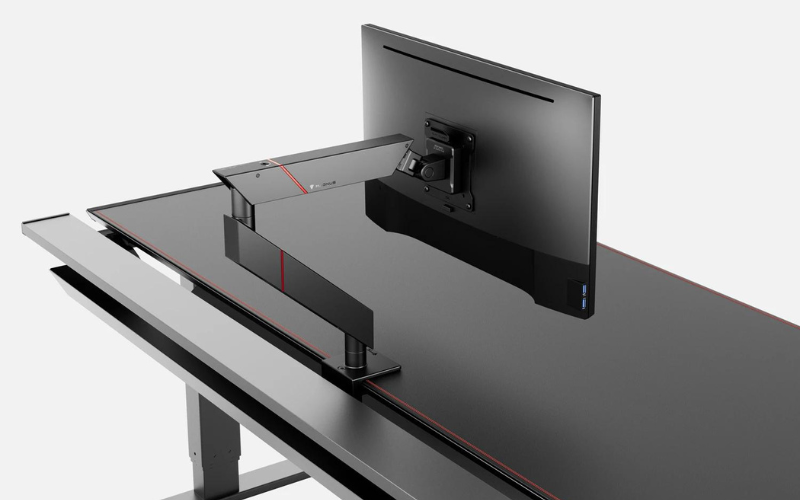
Secretlab offers an option with their specialised monitor mounts. A good solution? Absolutely. But it does mean loosening your purse strings a bit more. This is something you should consider if you're a streamer. Moreso, if the desk will serve as the very heart of your streaming ecosystem.
Mount and Light Strip Sync-Up
A tiny wrinkle in Secretlab's MAGRGB light strip setup is the slight misalignment with some of Secretlab's newer monitor mounts. Specifically, the strip doesn't adhere as snugly as hoped when using these mounts.
While it's a minor detail, it's worth noting for those who are particular about their gaming setups. I didn't notice this myself with the model I tested, but I came across grievances from a few users across some of the gamer communities I used for research.
The Magnus Pro's cost
The Magnus Pro's cost will also be a significant barrier for many. The pricing of the height-adjustable gaming desk ranges from $1,099 for the smaller model to $1,269 for the bigger one (MAGNUS Pro XL).
And that's just for the desk; if you want to invest in extras like monitor mounts, your final cost would be significantly more. Opting for the larger model and decking it fully sees costs ballooning to roughly $1,600.
Sure, it's not mandatory for a neat setup, but these extras undeniably elevate the entire look of your gaming station.
Secretlab Magnus Pro: Rating and Rank
I compared the Magnus Pro desk with other height-adjustable desks I tested and reviewed. Here's how it performed:
| Category | Rating (5.0) |
|---|---|
| Build Quality | 4.2 |
| Aesthetics | 4.5 |
| Cable Management | 4.3 |
| Customisability | 4.8 |
| Weight Capacity | 4.5 |
| Lifting Speed | 3.9 |
| Ease of Assembly | 4.0 |
| Value for Money | 4.2 |
| Return Policy | 4.5 |
| Warranty | 3.5 |
| Overall | 4.2 |
A Look at the Competition
Considering a switch or weighing your options? Let me walk you through a list of some top-tier gaming rivals to the Magnus Pro:
1. Desky Alpha Dual Sit-Stand Desk
Like Magnus Pro, the Desky Alpha Dual is a height-adjustable desk for gaming. It offers four preset heights and is adjustable from 60 to 125 cm. The gaming desk has a surface area of 70 inches (10 more than Seven Warrior) and supports three monitors simultaneously.
Between Desky and Secretlab, the former offers a higher weight holding limit, up to 140 kg, which is 20 kg more than Magnus Pro. Likewise, Desky has a lifting speed of 3.6 cm/s, the industry average for height-adjustable desks. Other sit-stand desks, like Stand Desk Pro (not a gaming desk) at 8 cm/s, trade weight capacity for a higher lifting speed.
2. SEVEN WARRIOR Gaming Desk

This 60-inch desk from Seven Warriors is all about quality. It has a waterproof carbon fibre finish, making it easy to clean, and its steel frame can hold up to 150 kg of your gaming gear. The desk includes two grommets for cable management and a full desktop mouse pad surface.
The gaming desk packs a USB gaming handle rack, a cup holder, installation tools, a manual, and the desk itself. The USB rack has four charging ports to power your accessories. You can use the gaming desk for activities other than gaming, just like with the other desks on this list.
However, the gaming desk falls short on two fronts. First, it's not height-adjustable. Second, at full capacity, the gaming desk has a tiny wobble, which, while barely noticeable, is a concern.
Frequently Asked Questions (FAQs)
Here are some frequently asked questions about the Secret Labs Magnus Pro gaming desk.
Is the Magnus Pro desk easy to clean?
The SecretLabs Magnus Pro desk is easy to clean, even if you use a leather mat. Just use a microfibre towel for easy maintenance ever so often. If you see a lot of buildup, it's probably best to use the towel with a desk-friendly cleaning solution.
What is the maximum height of Secretlab Magnus Pro?
The Secretlab Magnus Pro boasts a height range that stretches from 65 cm at its lowest to 125 cm at its peak. It's akin to the difference between a low coffee table and a standard kitchen countertop.
How to adjust the height on the Magnus Pro?
You can adjust the height settings on the Magnus Pro from the button panel visible at the front of your desk. The desk moves smoothly up and down depending on the button you press, and stop adjusting once you stop holding the button down.
How heavy is the Magnus Pro desk?
The Secretlab Magnus Pro desk weighs approximately 57 kg for the standard model, while the larger Magnus Pro XL weighs around 68 kg. Both models have a strong steel frame and a steel-topped MDF desktop.

Is the Magnus Pro Worth It?
The Magnus Pro highlights Secretlab's focus on detail with features like advanced cable management, ambient lighting, and sit-stand functionality. However, it does have some downsides you must consider.
The gaming desk is also expensive, balancing premium features with your gaming and workspace needs. In the end, the question is whether the Magnus Pro fits your gaming goals. If you’re after a game-changing desk, this premium option could take your setup to the next level.








