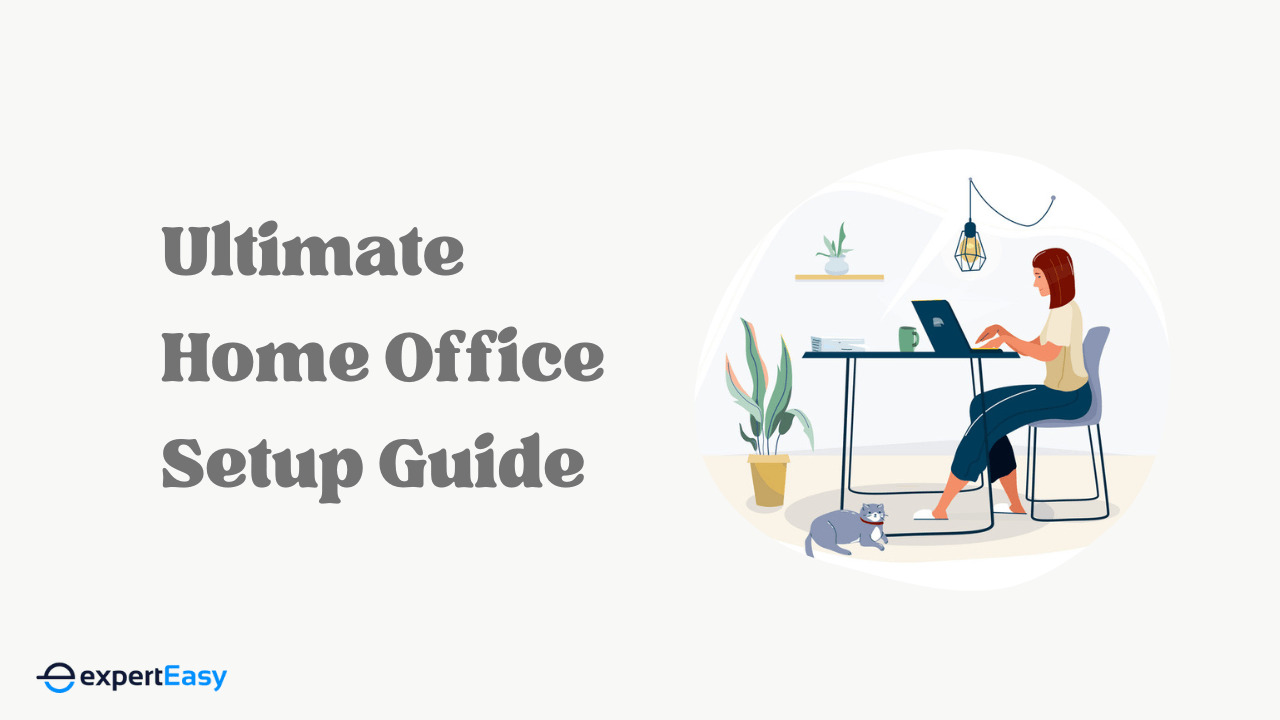Many organisations have adopted the work-from-home and hybrid office culture to enhance collaboration. But to get the most out of this as a worker, you must consider improving your home workstation to get premium results and avoid strains from prolonged work hours.
A poorly thought-out workstation often leads to poor productivity, strenuous situations, and health complications. Here are the effective ways to set up your home workstation to avoid this.
Getting Started
First, decide which space to work in. If you have a dedicated study room, that's perfect. Otherwise, consider a guest room or any available space. Ideally, you want a space where you can close the door behind you during work. This is especially important if you have a family at home. Open spaces like the living room and kitchen area are not great options.
The room choice must remain comfortable throughout the year and have good ventilation. If possible, ensure that at least one window opens to the outside environment for fresh air and sunlight.
Finally, consider the outlets in your room. Most home office devices require electricity and internet connectivity to function. We recommend hiring a professional electrician to plan and implement effective and efficient network and electric cable lines. However, you can always get an extension cord to extend your power sources in the short term.
What You'll Need: The Essentials

Your home office essentials may differ depending on your type of work. The items below are essential to individuals in the corporate field. If you've chosen the room for your home office, here's everything you need next.
#1 - Table/Work Desk
A working desk is the first essential piece of equipment. Over the years, the choice between traditional and sit-stand desks has tilted in favour of the latter, as experts tout them as the ideal desk options for your well-being.
Sit-stand desks allow you to alternate between sitting and standing, helping you avoid adverse health effects associated with either extreme. We evaluated the best standing desks in Australia to help you decide which suits you best. The ideal desk enhances your posture and alleviates strain and injuries.
#2 - Ergonomic Chair
Next, pick the accompanying stool or office chair for your sit-stand desk. Avoid traditional office chairs with minimal adjustable parts. Due to their lack of flexibility, these chairs are associated with injuries and strains from maintaining a posture that may not be ideal for you.
Instead, choose ergonomic and adjustable office chairs that allow you to change your position and remain comfortable during work hours. At the bare minimum, the best ergonomic chairs have an adjustable seat height, backrest and armrest, and lumbar support to provide back support.
Similarly, you can get desk stools or drafting chairs for your standing desk. However, unlike ergonomic chairs, stools are less adjustable and can be less comfortable for a full day of work.
#3 - Monitors
Depending on your work role, you may need single or multiple monitors or even a second laptop to boost your productivity. Most people install two screens to enhance their productivity.
This is not necessarily a requirement. Whether more screen estate will boost productivity depends on your type of work. Although it works for many people, including me, you might not need to invest in a second monitor.
#4 - Monitor Stands/Arms
Monitor stands and arms are essential for achieving the correct ergonomic position and can also help free up desk space. They come with a clamp that holds the far edge of your desk, giving you plenty of room to work on your table.
But do not confuse the two during purchase:
- Monitor arms offer a wide range of positioning options, while monitor stands usually provide limited height and tilt adjustments.
- Monitor arms often free up valuable desk space by attaching to the back of the desk, whereas stands occupy more surface area.
Similarly, there are non-adjustable monitor stands that offer room below your monitor, while others have dedicated storage spaces.
#5 - Keyboard and Mouse
You have two options for the keyboard and mouse: battery-powered or corded. Battery-powered models reduce desk clutter and are ideal for minimalistic workstation designs. They are powered by built-in rechargeable batteries or replaceable batteries.
The opposite is valid for a corded keyboard or mouse. Without dedicated desk cable management, they clutter your working space. For this reason, I recommend battery-powered options. You will find multiple options that match your working style and complement your office.
#6 - Web Camera
Web cameras are essential to any work-from-home office setup, especially if you frequently interact with your work colleagues and bosses. Most desktop machines and laptops have built-in cameras.
For computers that do not feature one, you will need a separate web camera installed to attend virtual meetings. Get a good web camera, but remember that high resolution does not necessarily translate to high quality.
#7 - Headphone With Mic
In the same space as web cameras are headphones with microphones. Again, you can do without them if your work laptop or desktop has built-in headphones and microphone support.
Microphones are crucial for job roles that require frequent communication with clients, colleagues, and supervisors. So invest in a good-quality set, and always buy one with background noise cancellation.
#8 - External Hard Disk
While the cloud has become the ideal memory bank for data backup, it doesn't hurt to keep a local copy. Choose a hard disk capacity depending on the bulk of office data backup you need. Some workers keep two separate hard disks to ensure data availability when required.
Other Helpful Gadgets and Accessories

Your workstation is now complete, and you can begin work. But to enhance your productivity even further, here are some recommended accessories:
#1 - Desk Lamp
Of course, you have already considered lighting for your home office. However, desk lamps can be a crucial addition. They complement your workstation and the ambience of your room and help you concentrate better for longer.
Desk lamps come in various models and types. Some options include USB C ports and wireless charging, while apps manage others.
#2 - Humidifier
Humidifiers add moisture to the surrounding air to reduce dryness. They are crucial workspace additions, especially in dryer seasons like winter.
Dry air leads to irritation, which drastically reduces productivity. When used appropriately, these innovative gadgets help avoid this complication and improve well-being. They are also safe to use.
#3 - Bulletin Board and Desk Organisers
Bulleting boards remind you of the different assignments and the things you need to plan. They help you keep track of pending deadlines when used effectively. You can post sticky note reminders or even decorate them with family pictures.
Likewise, a desk organiser lets you store stationery items like pens, pencils, post-it notes, files, and important reminders. They come in varying sizes, space allocations, and designs. Some also have file organisers. Choose one with ample space to hold all your peripheral working tools.
#5 - Plants
Adding an indoor plant to your space creates a tremendous home-office vibe. You can keep them in a seagrass basket or on your desk. Nature is relaxing, and being close to one can help boost your energy levels and increase your productivity at your workstation.
#6 - Security Camera
Installing a dedicated office security camera can also be crucial. If you work in a hybrid office culture, you can monitor your home office while away. These devices also help you monitor essential documents and identify theft or unlawful intrusions while away.
#7 - Coffee Machine
If you love coffee, you can invest in a good coffee machine. You can choose an espresso coffee maker or a pod coffee machine. Both have their pros and cons, but I would favour the former.
Working from home may mean you can't stop by your local shop every morning to get your coffee on your way to work.
How to Work From Home Effectively?
Working from home can be daunting if you're new to the experience. While it has its advantages, there are also pitfalls to be aware of. Here are tips we've learned to help you work efficiently over the years.
- Build a workspace: Set up a clear, distraction-free area for work. Even with your own space, it’s easy to lose focus without supervision.
- Maintain regular hours: Keep your workstation out of intimate spaces, such as your bedroom, to protect your sleep schedule. Use alarms or reminders to ensure you stop working when the day is done.
- Schedule breaks: Without the structure of an office, it’s easy to either skip breaks or take too many. So, plan short intervals away from your desk for movement or relaxation.
- Dress for success: What you wear influences your mindset. Staying in pajamas signals rest and can lower productivity, while proper attire helps you stay alert and motivated.
- Personalise your routine: Adapt your workspace and habits to suit your needs. Feel free to draw ideas from fellow remote workers, but discard any norms that don’t serve you.

Now, Work Like a Pro
The perfect home office doesn’t have to match the rest of your home’s design, but it should still offer the functionality of a dedicated work environment. It must reflect your style while providing a comfortable, well-equipped space that encourages productivity.
Above all, this space should fulfil your unique requirements, from storage and layout to lighting and technology. We hope this guide provides a blueprint for building a dedicated workspace that works for you.